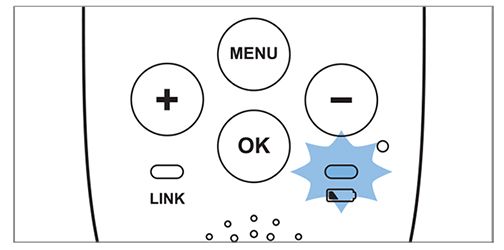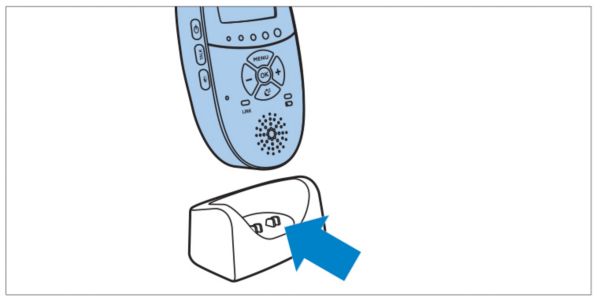When you place your parent unit in the charging base, the battery indicator light should illuminate to indicate that the parent unit is charging. It might take some time before you see the battery icon on the LCD-screen. This can sometimes take up to one hour.
My Philips Avent Baby monitor does not charge
It can happen that the parent unit or baby unit of your Philips Avent Baby monitor is not charging. Use these possible causes and solutions to try and fix this yourself.
-
-
Rechargeable batteries have a limited lifespan. It can happen that the rechargeable batteries in the parent unit of your Philips Avent Baby monitor's parent unit are dead. Try recharging the rechargeable batteries with a different charger. If the batteries remain empty, you might have to replace the rechargeable batteries.
-
Make sure that the parent unit of your Philips Avent Baby monitor is connected to the charging stand. Follow these steps to check if it is connected:
- Clean the metal contact plate on the bottom of the parent unit with a dry cloth to remove dust or dirt.
- Reposition the parent unit. The contact plate on the bottom of the parent unit should make full contact with the charging stand.
Note: This solution is not applicable to the SCD560 and SCD71X series of the Philips Avent Baby monitor.
-
Both the parent unit and baby unit come with a charger. Check to see if the charger is at fault by swapping the baby unit charger with the parent unit charger.
Issue traveling with charger
Did the issue 'travel' with one of the chargers? This indicates that the charger is at fault. You can buy a new charger at philips.com/parts-and-accesories.Issue not at the charger
If the issue persists and does not 'travel' with one of the chargers, there might be a technical defect with one of the units. Please contact us for further assistance.